To be honest, when Instagram first released their version of the stories feature, we weren’t that excited. In 2013, Snapchat introduced a similar idea, with memories that are quickly documented and vanish just as fast – in 24 hours to be exact. We were left wondering, what’s the difference?
Stories Work Better On Instagram
Instagram has always been the place to document that one perfect image from an event. It’s a tiny glimpse into a day, not a photo dump. Basically, it’s the crème de la crème of any photo collection, and sometimes an image just doesn’t work within your ongoing grid. We get it.
Enter ‘Stories,’ where images are fleeting and won’t ruin your planned grid of photoshoot-quality images. They can also be edited (important if you have a specific style for your account) or used to increase engagement with your followers via polls, typography and thoughts overlaid on the images. You can even add locations and hashtags for increased visibility.
Permanent or Not?
This is where Instagram takes the proverbial ‘story’ cake. After uploading an image or video, you have the option to keep it permanently on your profile as a highlight. These highlights are especially helpful for businesses. Calling attention to your work, services or products in a fun, behind the scenes way can give you a major step up on your competitors. Highlights keep your best imagery and information at the top of your profile, where they’re easily accessible by your followers.
Take a look at a few of the companies that you follow on Instagram. How are they using Instagram’s Stories and Highlights to interact with their followers?
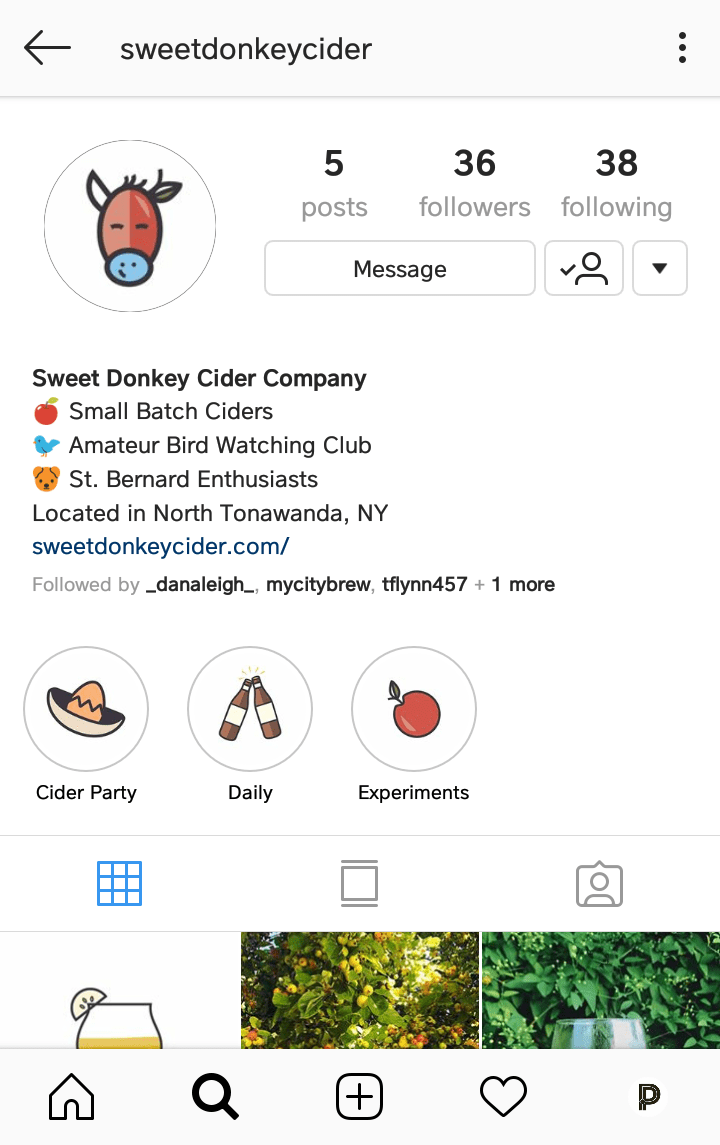

We love following Sweet Donkey Cider Company on Instagram because of how much they share with their followers. The photos and illustrations they post to their feed are polished and professional, but you can really see the company’s personality in the Stories they post and save to their Highlights! For example, the first Highlight you see is from the company’s annual cider party, which takes viewers behind the scenes as they make their cider.
5 Steps to the Perfect Instagram Story
Want to hop aboard the Stories train? Follow these five steps for Instagram Stories your followers love!
1. Take a Photo (or 2 or 3)
One of the best parts of Stories is that your photos and videos don’t have to be perfect. These aren’t images that need to fit perfectly into your grid. Instead, they’re a much more personal look at everyday life at your business.
Once you decide which photos you want to share (at least for the next 24 hours), tap the camera icon in the top lefthand corner of your screen. This will open a screen that allows you to take a picture of what’s right in front of you or choose an image from your phone. You can add different lenses and take videos from here as well.
2. Follow Your Style Guide
Before adding blurry photos or 2 minutes of video of your dog, think about your social media style guide. Just because these images disappear and they don’t have to be perfect, you can’t completely throw professionalism and your company’s voice out the window.
The same goes for adding text, colors and GIFs to your Story (that’s step 3). Try to stay on-brand any time you post on your business’ account, regardless of the type of post!
3. Add Stickers and Text
This is the fun part! Add typography, your location, GIFs, polls, colors and more to your images and videos before you post them. There are tons of tricks for adding even more engaging elements to your Instagram Story. Let your imagination run wild!
4. Encourage Engagement
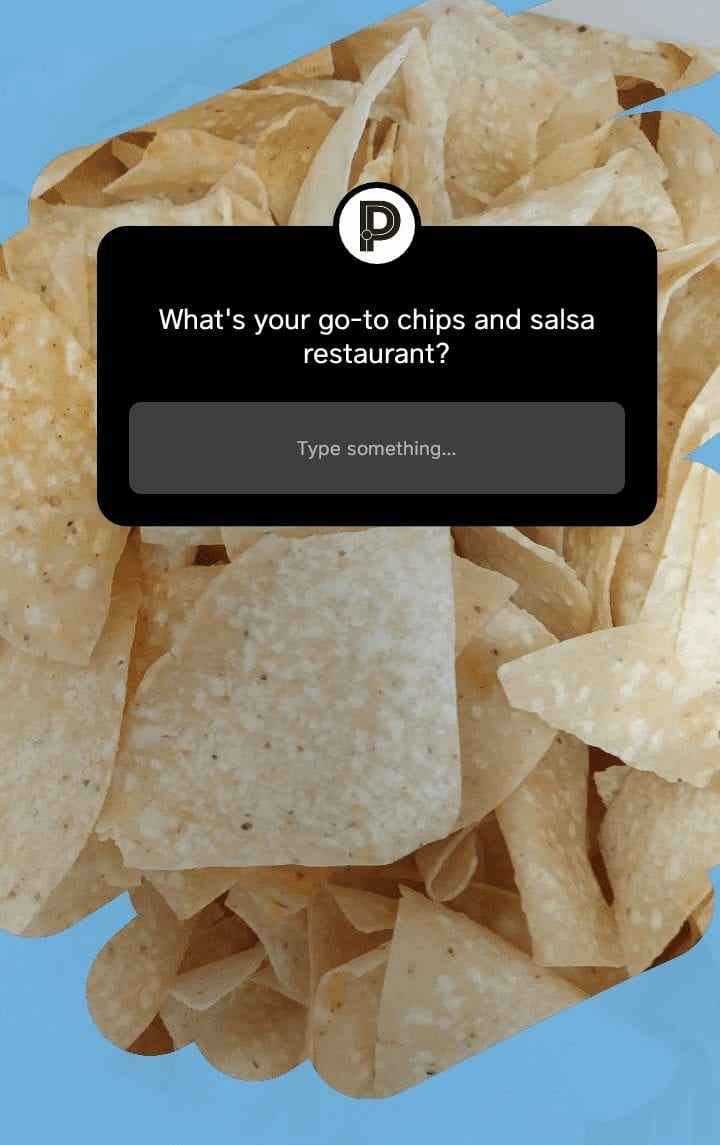
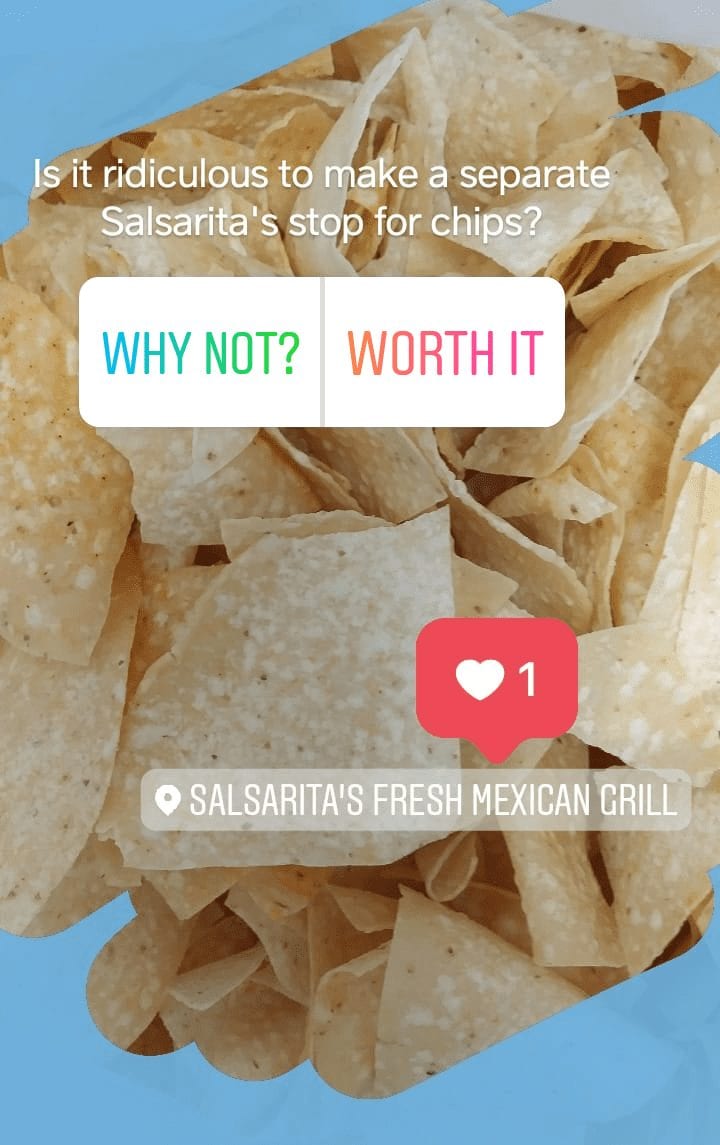
The laidback nature of Stories makes your business more personable and relatable. Adding polls, asking questions and using video to share things like new products encourage your fans to interact with your business on Instagram. Ask your viewers to send you a direct message, check out your latest post or visit your website.
5. Save to Your Highlights
You don’t need to save every story to your highlights, just your favorites! Choose a few categories that represent your business well and create Highlight covers that fit those categories and match your current visual identity. Add Highlights by tapping the “+” icon under your Instagram bio. Upload your new icons to Stories (while this doesn’t make for a great user experience for 24 hours, most Instagram users expect businesses to add icons and will forgive you) and set them as your cover photos when you add the corresponding Highlight.
Then, whenever you have an Instagram Story you think fits well into your Highlight, add it via either the Story (within the first 24 hours) or the Highlight itself. Simply tap the Highlight, click “More” in the bottom righthand corner, choose “Edit Highlight” and swipe right to “Archive.” Then, choose the Stories you’d like to add to your highlight.