As digital trends shift and our team grows, we are taking more time to share informative content on our blog. There are two reasons we prioritize our own content marketing:
- We love sharing our knowledge with our clients. Really.
- We know the SEO value of publishing and promoting relevant, in-depth content.
For Parkway, part of our renewed commitment to content is revisiting old blog posts and evaluating whether or not they’re still relevant or useful. Lots of irrelevant posts that don’t fit into an overall strategy dilute your website’s authority. Over time, they can also decrease the value of your brand online. Moz explains, “If past content managers chose quantity over quality, heaps of old posts eventually get buried, all evergreen topics have been written about before, and it becomes increasingly harder to keep inventory of your content.”
When you come across old (or thin) content, you have three options, which Search Engine Land talks about in more depth than we will. Your first option is the least labor-intensive. Simply block search engines from “seeing” your old blog posts by using a noindex tag. Your second option is to delete the post and redirect the URL to a more up-to-date and robust page on your website. The third option is updating the post to make it a useful resource for clients.
Why do we update old blog posts?
When we redesigned our website last year, we used the second and third options to pare down Parkway’s blog. We removed very outdated, irrelevant or thin posts. Posts on similar topics were combined, with the old URLs redirected to the new, updated post. Some old posts that would be valuable with an update were rewritten before our new website launched.
Now, regularly updating old blog posts is part of our content strategy. We have a handful of older blog posts that drive a small yet steady stream of organic traffic to our website. When we have a few extra hours, we spend the time updating and optimizing these posts to help them perform better in search engine results.
Why would we update old posts, rather than spend our time creating new resources for our clients? In many industries, marketing to repeat customers is more valuable and profitable than marketing to people who have never made a purchase with your company. The same reasoning applies here. It’s easier to increase organic traffic from a blog post that already ranks for a few keywords than to build a new blog post from scratch.
How do we update old blog posts?
To prioritize which blog posts should be optimized, we look at which posts drive the most organic traffic to our website over time.
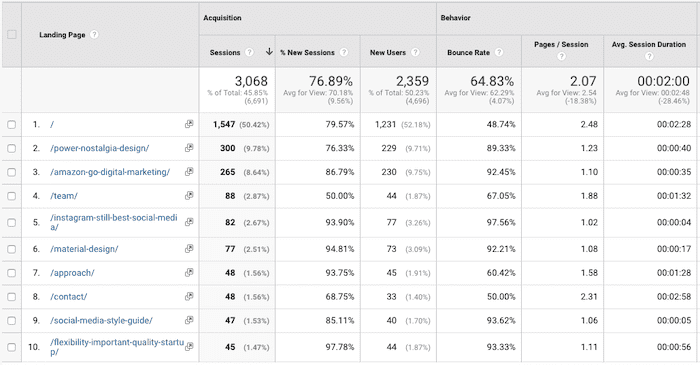
In the last year, these were the pages with the most sessions from search engines. Numbers 2, 3, 5, 6, 9 and 10 are all blog posts, and they’re all over a year old. That makes them good candidates for a little facelift.
We chose to work on number 5 on the list, /instagram-still-best-social-media/. Over the last year, the post ranked on the first page of Google’s search results for 17 unique keywords. However, the blog post only ranked in the top 5 organic results for one of these keywords. We know that the top 5 positions get almost 50% of all clicks, so it’s important to aim for the top of the first page of search results.
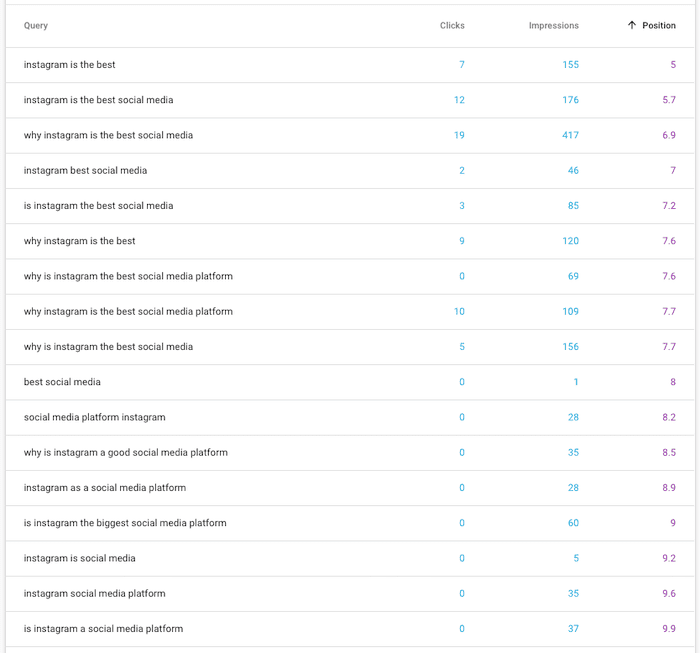
Eight of these keywords in positions 6 through 10 generated a few clicks to our website in the last year. If we could improve this blog post enough that it made its way to the top of these results pages, it could generate more organic traffic for Parkway.
The old blog post was just under 300 words long and it didn’t have any images. We didn’t write the post with any longtail keywords in mind either. This is common for older blog posts because ranking on Google was less competitive a few years ago than it is today. This starting point gave us a lot of room for improvement.
We focused on the longtail keyword that was already driving the highest number of visitors to our website: “why Instagram is the best social media.” We wanted our improved blog post to fully address everything searchers were looking for when they typed this query into Google.
Our new version of this blog post has more information on Instagram’s newer features, which are constantly changing. We included screenshots and charts, and used statistics supported by external links to authoritative websites. The title and meta description are also more specific, which encourages a higher click-through rate. All of these updates led to a much higher word count.
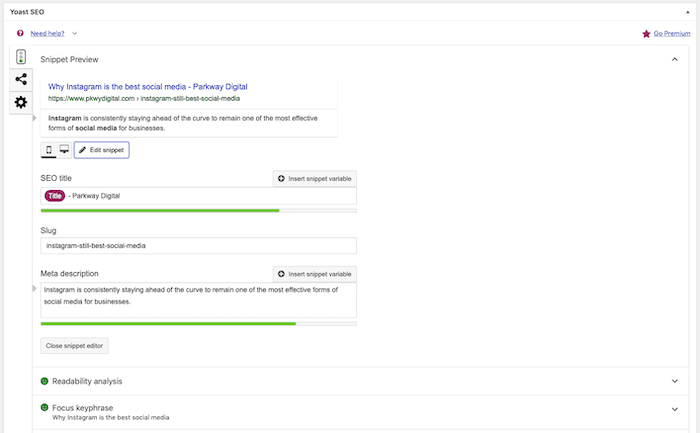
The Results of our Update
In the month before re-writing this blog post, it brought 10 visitors to our website. The average click-through rate was 1.8%, with an average position of 18.6. In the month after optimization, the post led 42 searchers to our website. The average click-through rate increased to 4.9% and the average position rose to 16.9.
When we narrow in on our new focus keyword of “why Instagram is the best social media,” the results are even more exciting. Before updating, our blog post ranked at position 6.4 in Google, with a click-through rate of 1.4% (on average). Our optimization efforts resulted in an average position of 4.6 and click-through rate of 20.8%!
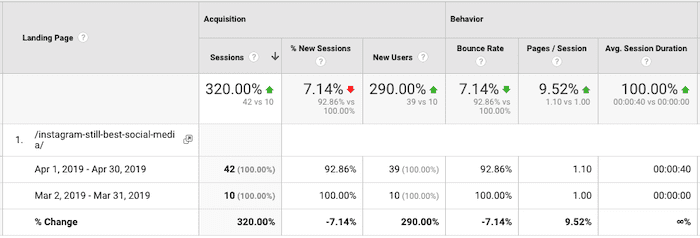
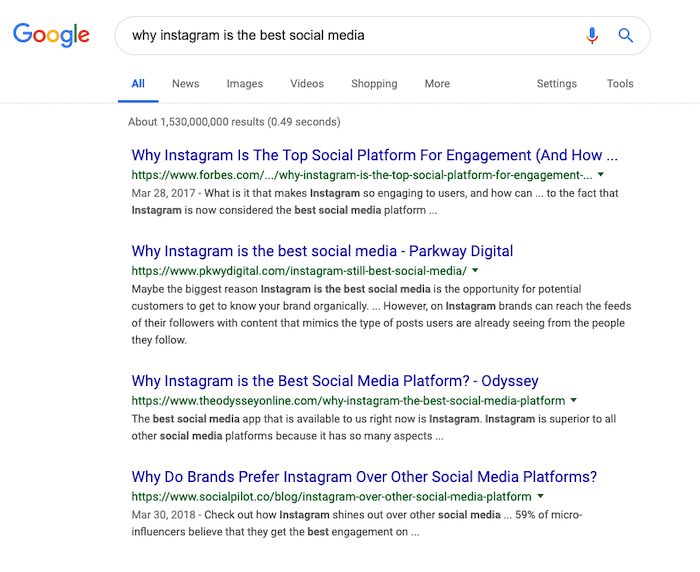
A month is a fairly short time period for comparison but these initial results are really encouraging. We’ll keep an eye on this post to see if it continues to perform well. There may be room for further improvement too!